My five year-old son is mad at me.
Both my wife and I have to travel for work a few times a year and The Boy gets distinctly bent out of shape with us if we get to go on trips without him. I'm going to be attending two professional conference in the next month that will have me away from the house on two Saturdays and he is pretty cheesed-off about it.
Yesterday morning, I was trying to make breakfast and The Boy kept standing in front of the refrigerator, with the door open. I kept telling him to close the door. Finally, he informed me over his shoulder, "You know, I've got a conference too - a conference with the REFRIGERATOR!"
Okay, that story doesn't have any real point, except that: 1) I have a really funny, strange boy, and 2) I go to a lot of conferences.
Anyway, I do go to several conferences a year and I make presentations at two or three of them - usually on tools I use in the classroom. At some point during any given presentation, somebody usually asks me, "Where do you find this stuff?"
I get asked the same thing by colleagues at school who I forward links to a couple of times a week. The answer is a little too long to go into in any detail in person, so I usually shrug and say something like, "the voices in my head...: and give a creepy chuckle. (This is the sort of Noel Coward-esque wit that keeps me from getting invited out much.)
The longer, more helpful answer is that I actually find cool content and tools for my classroom in four main sources online:
1) Twitter
2) Comic strips and other websites that I check every day
3) Blogs
4) Podcasts
This post is about Twitter and how I use it.
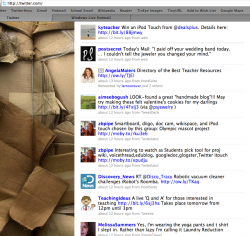
I've heard that there are two types of people who use social media online - Twitter People and Facebook People. I'm definitely a Twitter Person. I like the 140 character limit to messages - it makes me think really hard about what I want to say and the most straight-forward way to say it. Other people's messages are short, to the point and often very funny.
They say that Facebook is like a dinner party and Twitter is like a bar. What can I say? I'm a bar kind of guy.
I generally post two or three messages a day on Twitter, and, for whatever reason, there are some people out there who want to know when I've got some brilliant observation to make, so they "follow" me - in other words, they've signed up to get these messages. In turn, I follow about a hundred people who have things to say that I'm interested in. These break down to four types of people:
1) People I actually know in day-to-day life: my wife, colleagues, a couple of friends. (This is the "Facebook-y" side of Twitter.)
2) Other teachers around the country (and occasionally, around the world): these are the most useful contacts in terms of finding cool stuff. Teachers love to share things with each other and they generally post links to the cool stuff they find online. In a given day, my teacher contacts turn me onto two or three tools or websites that I can use myself or that I can pass on to other colleagues.
3) Celebrities: I do follow some celebrities; I admit it. Though, in my own defense, I have to say that the type of "celebrity" I follow is a particularly nerdy type -
NPR hosts,
bloggers whose writing I admire,
Adam Savage from
MythBusters -
that sort of celebrity.
4) Organizations like museums,
websites,
tv networks,
restaurants, etc... who post information that is useful to me.
Tips for finding useful (or just cool) people to follow on Twitter:1) When you do find someone on Twitter whose posts you like, that are useful to you, etc..., look and see who they follow. Very few people are independently brilliant - if they've got good posts and tips, they have good people feeding them stuff.
2) Really good writers are usually married to really good writers. Almost all the people I follow on Twitter, especially bloggers, seem to be married to
really fascinating people. Some of my most valued Twitter contacts are people I stumbled onto by initially following their spouses.
3) Don't be afraid to block people. If there is somebody - or more likely, some company or spam engine - who starts following you that you don't feel comfortable with, don't feel guilty about blocking them from reading your posts. (Trust me, most of them don't have feelings to hurt.)
4) Don't follow too many people at a time. It's easy to get overwhelmed with information. Just follow a few people at a time. Add contacts as you feel comfortable and drop contacts whose posts aren't all that useful or entertaining to you anymore.
(That's a big difference between Twitter and Facebook - people tend to not take things like this personally. Dropping a "friend" from Facebook can generate real drama in your day-to-day life. Doing it in Twitter rarely will.)
If you look at people on Twitter with a LOT of followers, you'll notice that they only follow a few people at a time. My rule of thumb is to keep the number of people I follow under 100, which sounds like a lot, but isn't really, because about a third of them don't "Tweet" that often. (But when they do, it's worth it.)
5) Don't be intimidated by people who seem much smarter than you. A lot of the time, I don't have a clue what the people I'm following are talking about. Most of the teachers I follow are much brighter than I am and hang out with a much more sophisticated crowd than I do, technology-wise. They make references to programs and platforms and other jargon-y things that I don't have a clue about. (Like "Nings" for instance; I wouldn't know a Ning, if it dropped out of the ceiling on top of me, spraying me with melted cheese.)
Here's the thing to remember about that - most of the time, when teachers online are asking questions about these things you don't know about, it's because they are just feeling their way through something at the edge of their comfort zone - that's why they're asking questions about it. They don't know much more about it than you do. If you are really curious about what they're talking about, just look it up on
Wikipedia. (That's the sort of thing that Wikipedia does really well - give geeks a forum to explain technology.)
(Oh... so
THAT'S what a Ning is...)

Anyway, Happy Twittering.
Next Time - Comic Strips!!!
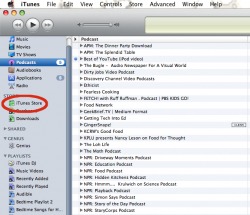


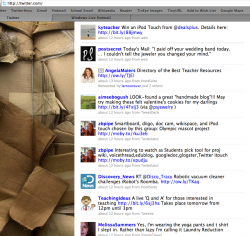

 RSS Feed
RSS Feed