Several years ago, I found an amazing PowerPoint presentation online and immediately, exuberantly and shamelessly stole it.
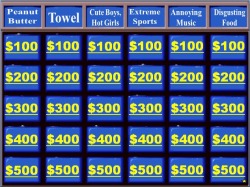
It was a template for a round of Jeopardy that could be customized with any topics, questions, pictures, sounds, etc..
It worked so well that I started using it to review with my classes before all major exams. (This one on the left is to review before our Geography Final Exam. The category "Cute Boys, Hot Girls", by the way, deals mostly with Hummel figurines and saunas. It's never too early to introduce teenagers to the concept of Bait and Switch.)
This tool was so cool that over time, I tended to show it off to any teacher who would stand still long enough for me to shove my laptop in their face. Almost everyone's response (after, "Hey! Get that laptop out of my face!") was "Wow! Where can I get that?"
Unfortunately, I was somehow never able to find it online again. I went under the assumption that Viacom's lawyers had had the website taken down or something, so I generally passed on my copy of the basic template to other teachers on disk.
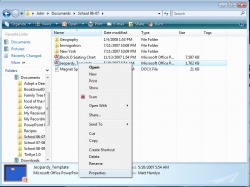
Jump ahead several years:
Lately, I've been enthusiastically right-clicking all sorts of images and choosing the "Properties" icon.
A few days ago, I had the WAYYYYY-overdue brainstorm of doing this to my Jeopardy PowerPoint template.
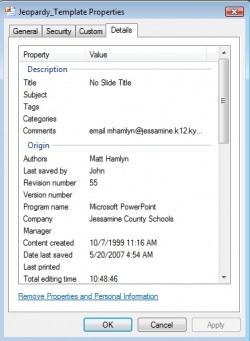
Yup.
There it was under "Authors". This PowerPoint was designed by a guy named Matt Hamlyn and was worked on by some guy named John...
Oh, wait - that's me.
Anyway, I googled "Matt Hamlyn" and the first search result to come up said, "If you're looking for the Jeopardy PowerPoint, go to this link..."
"Doh!"
Anyway, if you'd like to download a very cool tool for your classroom, please go to Matt Hamlyn's website at:
http://staff.fcps.net/mhamlyn/ppt.htm
I'll be over in the corner trying to figure out how doorknobs work and other hard stuff like that.

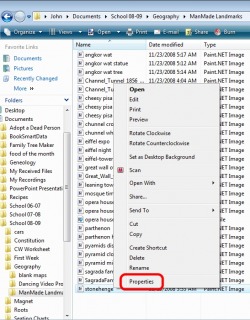
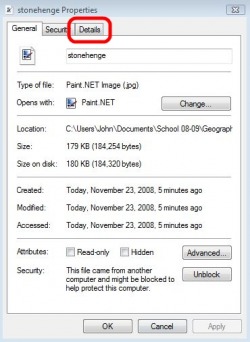
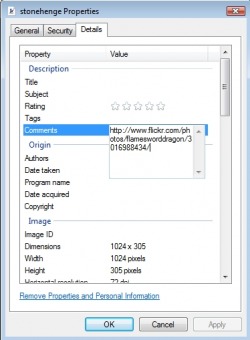
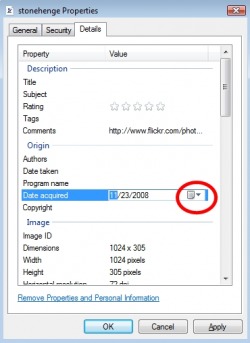
 RSS Feed
RSS Feed