It took me a year or so to figure this one out. (Sometimes I'm blinded by the intensity of my cluelessness...)
If you listen to podcasts long enough, sooner or later, you'll find one that you could really use in the classroom. Here's how:
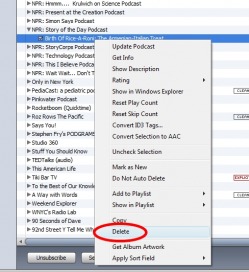
In iTunes, click the listing for the podcast you want to save.
Either press the "Delete"key in the upper-right corner of your keyboard, or right-click the listing and select "Delete".

You will be presented with three choices. Choose "Move to Recycle Bin".
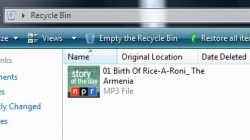
Double-click on the "Recycle Bin" icon on your desktop and there it will be! Now just click and drag it to whatever file you want to store it in or cut-and-paste it there.
Now you can edit it with Audacity or your favorite sound editor.
Yay, you!
 RSS Feed
RSS Feed