As much as we moan about the fact that our students go to the internet for almost all their research, there is a reason for it - it works. (Usually)
Here are seven incredibly useful websites that I use more-or-less constantly to look up fast and accurate information on the fly:
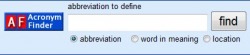
http://www.acronymfinder.com/
I use this tool three or four times a week when I read a cryptic abbreviation or acronym. The only time it has failed me is when somebody used the abbreviation, "BMD" on a blog. As it turns out, she was referring to "Baby-Mamma Drama", not Ballistic Missile Defense.

http://anywho.com
This is the fastest way I know to look up a telephone number. (The one downside - as far as I know, it only looks up landlines, not cellphone numbers.)

http://www.charitynavigator.org
This is a well-respected website that rates various charities. It breaks down a given charity's spending by catagory (do they spend more money on fund-raising or feeding the hungry/saving pandas, etc...) and allow you to look up charities by catagory. This is a good resource if your class wants to raise money for a good cause. I used it a couple of years ago to find Heifer International when my magnet was looking for a good charity to donate money to.
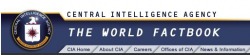
The CIA World Factbook
This will give you fast and accurate world-almanac-type information on any country. If you need to know the main export of Swaziland, for instance, this is the site for you.
(Asbestos, by the way. Ick!)

XE - The Universal Currency Converter
How much is 25 Euros worth?
About $45.

Is it true that inmates in the Cook County Correctional Facility live a life of luxury at taxpayer expense? According to the email that your uncle forwarded to you, they do.
Do they really?
No.
Snopes.com is the best place to check out urban legends and rumors that you or the kids in your class may have heard.
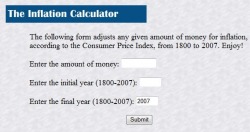
It's 1879 and grasshoppers have eaten the Ingalls' crops. Mary has gone blind and the family faces starvation. Suddenly Pa gets offered a job that pays $100 a month!
Your students interrupt you as you turn the page and want to know if a hundred dollars was a lot of money back then.
You don't panic or ask them what THEY think; you look it up on the Westegg Inflation Calculator
As it turns out, not really, but it was better than starving.
($2,125.05, if you were wondering.)




 RSS Feed
RSS Feed