
So, yesterday I spent about two and a half hours in Microsoft Word, trying to make up a nine-page work packet for a qeography quiz I'll be giving in the next couple of weeks.
What I wanted was fairly straight-forward. I wanted each page divided into two collumns of three boxes of approximately equal size. I wanted to put the same text in each of the boxes on the right and a picture in each of the boxes on the left.
Problems:
1. If there is an easy way to make multiple copies of a page in Word, I couldn't find it. (I won't tell you the lengths to which I went trying to do this.)
2. If there is an easy way to insert a picture into the boxes on the left without messing up the fomatting on the page, I couldn't find that either. (Not even creating multiple layers of text-boxes, which is my usual first line of attack in Word.)
3. Copying and pasting lines did not put them in the exact positions I needed them to be in, so I ended up... You know what? It's just too sad to talk about.
Anyway, there I was, getting more and more frustrated and I couldn't figure out why the geniuses at Microsoft hadn't made this easier to do.
"Why?" I asked the ceiling and my surprised four-year-old, who was just trying to watch the Wonder Pets in peace. "Why is this SO HARD?! If I was doing this in PowerPoint, it would take.. about.. three... Oh, man. I am such a moron sometimes.:
My son, seeing that his help was no longer needed, nodded in agreement and turned his attention back to his creepy singing animals.
So, this is how I used PowerPoint to make up my worksheet in less than ten minutes:
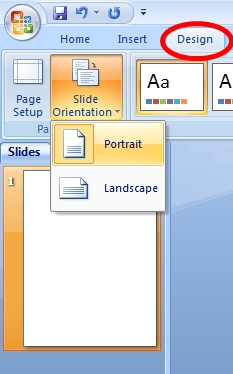
Start a new PowerPoint presentation.
From the menu tabs at the top of the page, select "Design".
Click on the tab that says "Slide Orientation" and choose "Portrait". This means that your slide will be vertical, like a sheet of paper in a worksheet.
Using the "Insert Shapes" commands, divide the page up into grids.
Insert a textbox into one of the boxes where you want text. (There's a certain symmetry to that, isn't there?) Write whatever text you want.
Once you've got the text the way you like it, click on the margins of the textbox, copy it, then paste it into the other boxes in that column.

Choose the page from the page menu on the left side of your screen and copy it several times. You can also use the "Insert Duplicate Slide" command to do this.
Insert pictures into each of the boxes, or copy and paste them from another PowerPoint presentation, then resize them to fit.
Save your work.
Print the slides, copy and staple them.
Go make yourself a refreshing celebratory beverage.
 RSS Feed
RSS Feed