Earlier this week, I accidentally impressed my students.
I needed them to pay attention to a web address I was typing on my computer, so I used an application I have to zoom in and enlarge that section of the screen. They actually "ooh"ed me!
Zoomit is a free program that does three simple, very cool things:
1. If you press "Control 1", the portion of your screen where your cursor is placed will enlarge, "zooming in" to let somebody see something important. This is really useful if you are trying to get a class to pay attention to a particular web address or link to follow.
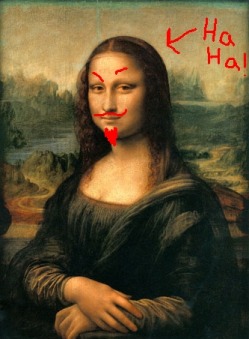
2. If you press "Control 2", you will be able to mark on your screen with your mouse or touchpad. (This looks something like a football announcer diagraming a play on instant replay.)
3. If you press "Control 3", a timer with a ten-minute countdown will begin - perfect for break-away groups or teams in a class activity.
Pressing "Escape" will return your screen to normal.
Zoomit is a free program and it is tiny (about 80 KB!), so it will take up virtually no room on your hard drive. This seems like a small price to pay to impress jaded teenagers. (I'm SO cool!)
 RSS Feed
RSS Feed