(As If You Needed One)

I've been hearing a lot about the speech Barak Obama made to the NEA a couple of weeks ago and wanted to listen to it. The easiest place to find the actual speech was on YouTube.
I'm not actually all that interested in watching the speech, though - I'd rather listen to it in the car or on a walk, so I used Zamzar.com to convert it to an audio file for me. I've done this before.
About a year ago, I really wanted to listen to a recording of a song I'd heard on a podcast - a cover of Nirvana's Smells Like Teen Spirit performed by the Ukulele Orchestra of Great Britain. The only place I could find it was on YouTube, but it was easy to convert and now it is one of my favorite (though admittedly weird) songs on my iPod playlist.
(I just visited the Ukulete Orchestra's website and they now have it available for download there. If you like their music, please buy it from them.)
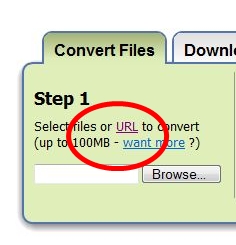
Here's how to do it:
When you go to the Zamzar webpage, click on the link that says, URL (that means a web address.) The website will reload and provide you with a space to enter the YouTube address for the file you want to convert. (It's easiest to just copy and paste this.)
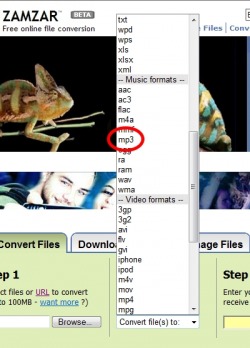
When you select the format to download your YouTube video, scroll down and select mp3. This will tell Zamzar to skip all the video content and just give you a sound file to listen to.
That's it - very simple. Once you have filled in your email address and hit the "convert" button, Zamzar will email you a link to download your new sound file.
Possible classroom uses:
· Recording sound effects for websites or Powerpoints
· Making soundbites of famous historical speeches
· Recording performances of famous classical music concerts
Now, if you'll excuse me, I have a speech to listen to.
[It has been brought to my attention that this may violate YouTube's Terms of Use Agreement. While I doubt that specially trained YouTube ninjas will be sent to punish you for this, you should read the Agreement and make your own decision.]

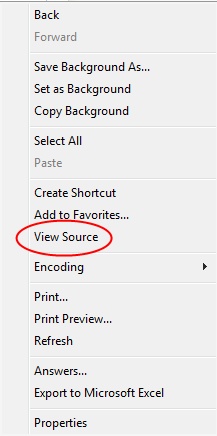
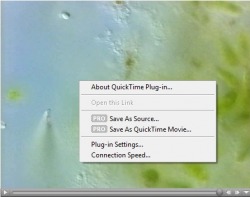
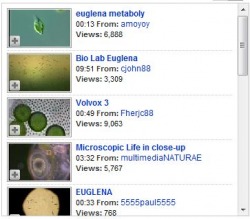




 RSS Feed
RSS Feed