So I was reading this really useful parenting blog, when a very interesting problem came up - interesting in a thank-god-it's not me kind of way. One of the other readers of the blog had written in because she'd been using her father-in-law's computer and found that he (or possibly the mother-in-law - who knows?) had been searching for porn on the internet and she was worried about possible effects on her children.
Needless to say, this is a riveting, 21st Century dilemma, but what was really interesting was the reaction from the other readers, who, while not immune to the drama of the story itself, were more amazed that Grampa hadn't cleared his search history to prevent this sort of thing. Because, you know, it's so amazingly easy and self-evident and all...
This was the point where I blushed and did a quick Google search on how to clear one's search and browsing history.
(I'd like to take this opportunity to point out that I don't really have any salaciously interesting browsing habits to hide or anything, but I occasionally let other people use my computer and I would just like to maintain a certain level of privacy. Perhaps you would, too.)

It turns out to be amazingly simple:
If you use Internet Explorer*, look up in the upper right-hand corner of your screen, in the toolbar. You will find a pull-down menu titled "Tools". Click on that and select, "Delete Browser History". This will present you with several options. Choose the one that says, "Delete Browsing History".
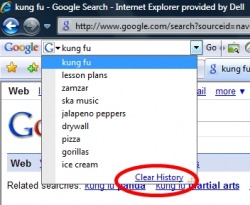
If you use a Google Taskbar, you might also want to clear out your search history there.
You will notice a little menu arrow next to the textbox where you enter search terms. If you click on that, all your recent searches will pop up. (Google figures that if you wanted to find it once, hey, maybe you'd like to look at it again. This was apparently the case with Dirty Grampa.)
At the bottom of that list of searches is an option labeled, "Clear History". That's the one you want.
It really is ridiculously easy. I'm glad I learned how.
(In case you were wondering, the lady with the awkward inlaw problem was advised to have her husband talk to Grampa and to find non-computer oriented activities for the grandkids. Sounds sensible.)
* If you use Firefox or Safari or Unix, you've got your own problems. (I suspect that the process is very similar, however.)
 RSS Feed
RSS Feed