
I find it really useful to have a library of soundbites ready to use on a moment's notice - mostly for PowerPoint, but also for...
Um...
Well, you can never tell when you'll need a recording of an oboe or a polar bear or the theme song to Welcome Back Kotter. Won't you feel foolish if you needed one of those sounds and didn't have it? Hmmmm??
This is how I find the sounds I use:
Searching For a Particular Sound:
A couple of years ago, one of the other teachers in my school asked for help looking for music for her class to use in their group PowerPoint about the American Revolution. After half an hour or so of "helping" her look online for something usable, we finally had a bit of an epiphany and did a Google search for:
"Revolutionary War", music, .wav
We found something within ten seconds.
Since then, that's been my first step when I look for a specific sound. I type in a whatever keyword I'm looking for - clapping, train whistle, PeeWee Herman, etc... - then a comma, then ".wav".
Wave files (.wav) are a type of sound file that works particularly well with PowerPoint.
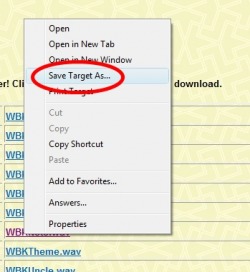
When you find a webpage with a sound that you want to save, there is a very cool shortcut that will save you a lot of aggravation - the Save Target As command. Right-click on the file you want to save and choose "Save Target As...". This allows you to save it directly to whatever folder you want to put it in without dealing with a bunch of frustrating intermediate commands. (This is another one of those commands that you might never have used before, but once you start using it, you'll find yourself using it it all the time.)
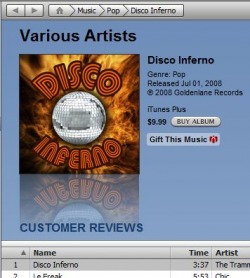
Another cool way of capturing sounds is with your Free Hi-Q Recorder. (Do you remember when we discussed that a few months ago?)
A year or so ago, I was putting together a PowerPoint on the Geography of Europe. Mostly because I have a very tiny brain, Bern, the capital of Switzerland reminded me of the old song, Disco Inferno - the one that goes, "Burn, Baby, Burn..." Many online music stores, including the iTunes Store and Amazon, allow you to listen to a 30 second soundclip of a given song. I used Free Hi-Q Recorder to capture those 30 seconds, then used Audacity to edit the soundclip down to the ten seconds or so that I needed. Now my students have the dubious pleasure of using 30 year-old disco music to learn European geography.
Isn't education inspiring?

Audacity is a free, very user-friendly program that I use to edit sounds. It is very easy to learn and it's one of those programs that lets you get fancier and fancier as you learn to use it. I use it in my classroom all the time and it is a great way to hook kids into a project. (If you work on a Mac, GarageBand does the same thing.)
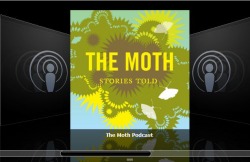
Finding Cool Soundbites You Didn't Know You Wanted:
There is a website I go to called Dailywav.com. Once a day or so, whoever it is who runs the site uploads one or more soundclips from popular movies, tv shows or commercials. I have found some profoundly weird soundbites here.
One of the unexpected benefits of the brain-dead aspects of YouTube is that as soon as a cool commercial hits the airwaves, somebody will immediately upload it to YouTube. As soon as you hear something cool on tv or the radio, you can look it up on YouTube.
The third place I shamelessly grab cool soundbites from is the podcasts that I listen to each week. For the people who put these shows together, one of their jobs is to find cool soundclips and insert them into their podcasts. I like to benefit from the hard work of people much cleverer than me. Again, this is where Free Hi-Q Recorder and Audacity come in very, very handy.
 RSS Feed
RSS Feed