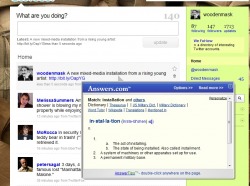 This is another one of those semi-boring, not-very-sexy, incredibly useful tools that make my life better.1-Click Answers from Answers.com is a small, free application that lets you find out more about any word you run into online. Simply place your cursor on the word in question, press "Alt" and click at the same time, and a dictionary entry for that word pops up, with links to a thesaurus entry, a translation option and much, much more. To be honest however, although I use this tool about a dozen times a day, I mostly use it to: - Check my spelling or
- Make sure it's the word I actually want to use.
Try it. How many things do you find online that actually make your life simpler and easier?
I'm torn.
On the one hand, I really love the Conventions. (Okay, given what they do to my blood pressure and the amount of shouting I do at the television, "love" is probably not the right word...) The Democratic and Republican National Conventions are my Olympics. I don't so much WANT to watch them as I NEED to watch them.
On the other hand, I get up absurdly early in the morning and the idea of waiting until ten at night to begin watching coverage of the Conventions is clearly laughable. I've actually had to ask people at work to stop talking about particular speeches so that they won't be spoiled for me.
How pathetic is that?
So, anyway, these are the tools that I use to keep up with mid-season election foolishness:
[I have no idea whether any of these websites will get through our school's filters. At this point, I think of online content at school the way I do Social Security - I just go on the assumption that it won't be there for me and hope to be pleasantly surprised.]
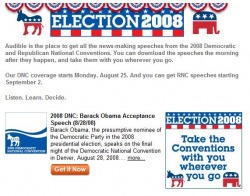 Audible.com
Audible is the service I use to download audiobooks. Over the past couple of years, somewhere around 90% of the books I've "read" have been ones I downloaded from Audible.
One of the great services that Audible provides its members is free downloads of any important political speeches. The first time I ever heard of the new kid, Barak Obama, that everyone was talking about was four years ago, when I downloaded his keynote speech from the 2004 Democratic Convention.
The speeches on Audible are high quality and have no commentary.
 iTunes
If you use iTunes, you can also subscribe to any or all of the Convention speeches and download them as podcasts. Again, this is free.
 YouTube
Sometimes, just listening to speeches isn't enough. When I actually want to watch election footage, I generally turn to YouTube. Given the nature of the internet, as soon as something interesting happens on the campaign trail and it is broadcast, it ends up on YouTube in a matter of minutes.
This is also the place to turn if you actually WANT commentary and like watching pundits wind each other up like demented clock-people.
If you have a taste for bizarre election conspiracy theories backed up by dubious video footage, YouTube is your place for that, too.
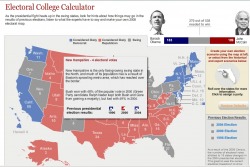 The Wall Street Journal's Interactive Electoral College Calculator
While this tool doesn't have much to do with the Conventions, per se, it is an incredibly useful and cool online application that helps make sense of the seemingly random and weird way that the candidates go about campaigning. It provides a state-by-state breakdown of the last few elections, showing the number of electoral votes and issues that have influenced voters in each state.
The really cool feature of this toy is that it lets you simulate various outcomes: what if Louisiana goes to the Democrats this time in response to Katrina? What if Virginia swings to the Republicans after all? This interactive map lays everything out for you in very clear and easy to understand graphics.
Yes, you could definitely find this information in a lot of places, but the interactive nature of this website makes it very dynamic and easy to understand. Pensylvania and Ohio suddenly seem a lot more important to me than they did before I used this tool.
So I was reading this really useful parenting blog, when a very interesting problem came up - interesting in a thank-god-it's not me kind of way. One of the other readers of the blog had written in because she'd been using her father-in-law's computer and found that he (or possibly the mother-in-law - who knows?) had been searching for porn on the internet and she was worried about possible effects on her children.
Needless to say, this is a riveting, 21st Century dilemma, but what was really interesting was the reaction from the other readers, who, while not immune to the drama of the story itself, were more amazed that Grampa hadn't cleared his search history to prevent this sort of thing. Because, you know, it's so amazingly easy and self-evident and all...
This was the point where I blushed and did a quick Google search on how to clear one's search and browsing history.
(I'd like to take this opportunity to point out that I don't really have any salaciously interesting browsing habits to hide or anything, but I occasionally let other people use my computer and I would just like to maintain a certain level of privacy. Perhaps you would, too.)  It turns out to be amazingly simple:
If you use Internet Explorer*, look up in the upper right-hand corner of your screen, in the toolbar. You will find a pull-down menu titled "Tools". Click on that and select, "Delete Browser History". This will present you with several options. Choose the one that says, "Delete Browsing History".
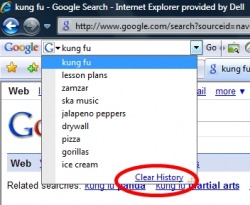 If you use a Google Taskbar, you might also want to clear out your search history there.
You will notice a little menu arrow next to the textbox where you enter search terms. If you click on that, all your recent searches will pop up. (Google figures that if you wanted to find it once, hey, maybe you'd like to look at it again. This was apparently the case with Dirty Grampa.)
At the bottom of that list of searches is an option labeled, "Clear History". That's the one you want.
It really is ridiculously easy. I'm glad I learned how.
(In case you were wondering, the lady with the awkward inlaw problem was advised to have her husband talk to Grampa and to find non-computer oriented activities for the grandkids. Sounds sensible.)
* If you use Firefox or Safari or Unix, you've got your own problems. (I suspect that the process is very similar, however.)
 So how in the WORLD can eBay make you a more effective teacher?
Okay, granted - you can find and bid on cool stuff on eBay that would be useful in the classroom. In the past, I've bought African masks for geography lessons, raw cotton bolls from a farm in Virginia to teach a lesson about the Cotton Gin and thousands of little golf pencils to use as emergency replacements when 8th graders "forget" their own and want to visit their lockers.
That's not what we're talking about today.
As it turns out, eBay is a tremendous source of historical images. A hundred years or so ago, photography was a new and trendy hobby. Personal cameras were incredibly popular! Everyone who could afford one bought a camera and started snapping everything in sight, then started subjecting their family and friends to endless slide shows and prints of shots they'd taken:
"Hey Stanley! You've GOT to see these pictures I took of my Model T! And here's another one! And ANOTHER one!!"
If you were one of these turn-of-the-century camera nuts, one of the best ways to subject the world to your photography was to have one of your pictures printed as a postcard. It was relatively cheap and postage was only a penny or so - not much even at the time.
Over time, fewer and fewer private people had their own postcards printed, but businesses and institutions continued to do it in really silly numbers.
Well, now it's a hundred years later and these postcards are collectible, but - and here's the key - not TOO collectible! So there are zillions of them for sale fairly cheaply on eBay.
 Let's say you wanted to find pictures of Concord back before it was the scary, booming metropolis that it is today. All you would need to do is type, "Concord, NH" in the search box and let eBay do its thing.
Here are some of the images that came up the day I wrote this:
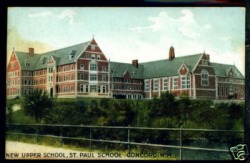
A postcard of St. Paul's School, circa 1910
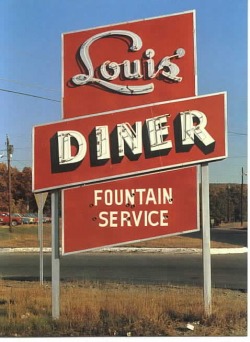
Louis' Diner
(Where the Elite Meet To Eat?)
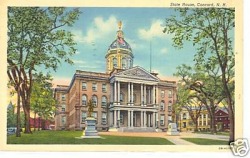
The State House in the 1940s
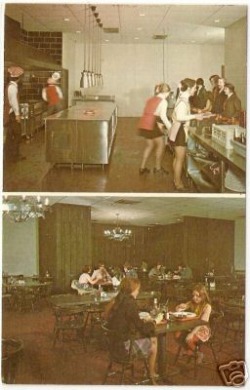
The Old Hampshire Steak House
Presumably this was taken in the late 60s or early 70s.
Concord was a swinging place!
(If you liked steak.)
Most of these postcards aren't terribly valuable to the average person, so they are usually not very expensive, but even if you don't decide to buy one, it is really easy to copy one of these pictures for your own use. (Don't try to publish it or sell it for money and you are probably covered, copyright-wise.)
Just right-click the photo you want to save, then select the "Save Picture As..." option.
Now, if you'll excuse me, I suddenly feel like steak for lunch...
|
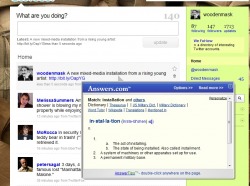
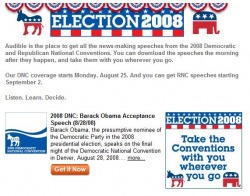


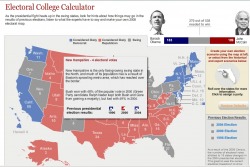

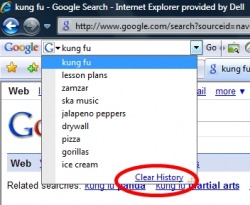


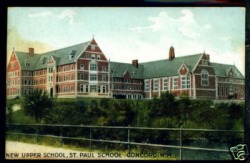
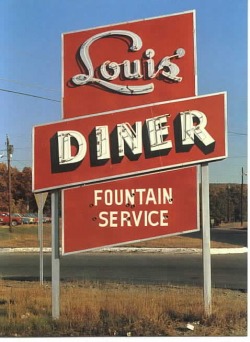
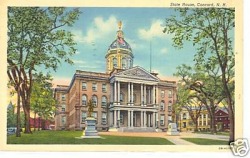
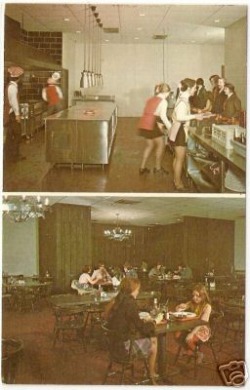
 RSS Feed
RSS Feed