Let's face it - I don't have a shot at elegance in my real life. I mark it as a major accomplishment if I can show up at a wedding or funeral without barbecue sauce on my tie. I'm the sort of person who walks into door frames at least twice a week while thinking hard about who would win in a fight - Zorro or the Three Musketeers.
[On the one hand, Zorro would have the reach - he's got the whip AND his sword. On the other hand, there are THREE musketeers ((four if you count d'Artagnon)). On the OTHER, other hand, how hard can it be to defeat a candy bar? On the OTHER h...WHAM!!!)
But there may be hope for me on the elegance front. Mathematicians and engineers use the term "elegance" in a slightly different way. They use the term to descripe a simple, non-messy solution to a complicated problem. I certainly have enough messy problems lying around. If I can find an elegant solution to one or more of those, maybe some of that elegance will seep into my regular, door-thumping life.
Here's a case in point:
Our school uses a webservice called HomeworkNow.com to allow teahers to post assignments and news for students and parents. The website allows each teacher 10 MB of storage so that we can post worksheets, class photos, study maps, etc... on the site for download. That way a student can't pull the "I left it in my locker" excuse quite so easily.
My problem is that some of the files I want to share with students or collegues are pretty big and that 10 MB of storage fills up pretty quickly. I use another webservice called MediaFire to post large files. All I need to do is post a link to MediaFire and students or parents can download PowerPoint presentations or video clips without clogging up my HomeworkNow site.

Unforunately, while MediaFire is a really useful service, it pays for its upkeep with advertisements. That is well and good, but not all of the ads are 100% school-appropriate. (This particular set of ads is for automobiles, which is harmless enough, but some of the other ads I've seen are somewhat more provocative.)
I always feel the need to tell students and parents - "Hey, ignore EVERYTHING but the download link in the upper-lefthand corner!"
It was while I was trying to do this that I recenty stumbled on a little bit of elegance:
I highlighted the "Download Me" message from MediaFire and pasted it into my HomeworkNow post to make sure that I was telling my students to click on the right thing. When it appeared on the page though, it was all blue and hyperlinky already. I saved my work, then clicked on the link and sure enough, was able to download the file directly, without actually visiting MediaFire.
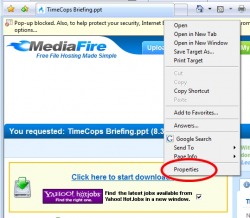
After some experimentation, this is what I came up with:
1) I uploaded the file I want to share to MediaFire. This only took a minute or two.
2) I opened the file in question and found the link for downloading the file. In this case, it is labeled, "Click here to start download".
3) I right-clicked the link and selected "Properties" on the menu that popped up.
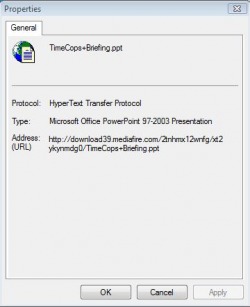
4) I highlighted the URL of the link. (That's the web address that begins with "http://".)
5) I went to HomeworkNow, opened my account page and added a post about the assignment my guys are doing in class. At the bottom of the post, I typed something like, "Click here to download something amazing that will change your life and make you wicked popular and athletic" (Well, something like that, anyway...)
6) I highlighted the words, "Click here"

7) There is a toolbar at the top of the Edit page on HomeworkNow with an icon labeled, "Create Link". I clicked on that.

8) A textbox popped up with a blank form labeled, "URL". I pasted in the URL I'd copied from MediaFire and clicked "OK".
9) I saved my work. (Maybe the most important step and one that I frequently forget, which leads to a lot of "Aaargh"ing and sofa pillow punching.)
10) The "Click here" part of my post was looking promisingly blue and hyperlinky, so I clicked it and to my immense relief (and frank surprise), the file started downloading right from HomeworkNow.
While this particular trick has a limited degree of usefulness - most of you will probably never need to link a HomeworkNow page to a MediaFire download link - the theory seems sound to use this to post other links in other places.
For instance, here is a video of my son sledding on our driveway.
I feel elegant.
[It has to be noted that my wife - who, in addition to being actually pretty elegant in real life is a world-class software engineer - just read this and rolled her eyes.]

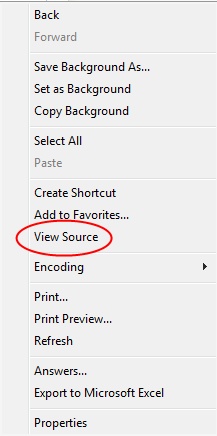
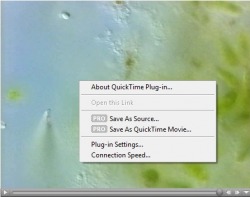
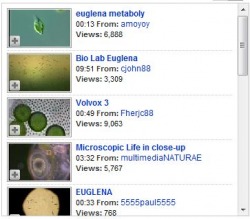
 RSS Feed
RSS Feed