
(I mentioned this a few weeks ago in my soon-to-be-classic Seating Chart post.)
Anyway, toward the end of this last school year, I took my advisory group, the Food Magnet on a field trip to our nearest city, Manchester, NH. We visited a Vietnamese Supermarket, a bodega, a Korean market and a Lebanese/Indian market. We went to Lindt Chocolates for a chocolate tasting, went bowling and went out for Indian food. While we were at the Indian restaurant, the owner took us in back for a tour of the kitchen and baked a piece of Naan bread in the tandoori oven for us. All in all, a successful day.
(For the students' reactions of the day, see their VoiceThread about it.)

As usual, their pictures were much better than mine.
As soon as we got back to school, I was really anxious to download their pictures and had a moment of panic when I realized that my Awesome Bag of Cords didn't have the right adaptors to fit all their cameras.
Then one of the boys asked, "Um... why don't you just take the memory card out of the camera and use that?"
I was a little embarrassed and fell back on typical teacher bluster; I told him that was a good idea, but unfortunately, I didn't have a card reader.
This put him in a bit of a dilemma because, although he really wanted to be polite and respectful, he was starting to realize that he was dealing with an idiot.
"Um...what about that slot in the side of your computer, Mr. Fladd?"
"What slot?! .....
..."Oh... that slot...."
At which point, we all made the tacit decision to pretend that using the slot had been my idea all along.
How To Use the Slot

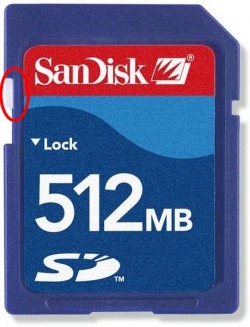
These memory cards have something similar - a little grey tab on the side that you will probably need to slide up or down in order to read the data on the card. Do that now.
(If you run into problems reading the card after it's in your computer, it probably means that you need to pop the card out and put the tab back where it was to begin with. Also, when you're all done with the card and put it back in your camera, make sure you return the tab to its original setting.)

When I pop the card into the slot on my laptop, a little menu pops up, just like when I insert a USB thumb drive, asking among other things, if I'd like to open this bad boy up and see what's on it. (Err.. or words to that effect...) After that, it's just a matter of clicking and dragging.
When you're done with the memory card, you remove it in pretty much the same way you removed it from your camera - just push it into the slot firmly and it will pop out.
I really like this trick. It makes me feel kind-of techy without actually having to know anything.
And that's always good.
 RSS Feed
RSS Feed