 So, just for the sake of argument, let's say you are an enormous, enormous nerd. And further, that you are listening to a story in a podcast about the work crews who install wooden water tanks on rooftops in New York City. And - hypothetically speaking - let's say you realized you could use that segment of the podcast next Spring in one of your lessons about the New York City water system. Would there be an easy, elegant way to save just that small bit of the podcast? As it turns out, there would.
 A couple of years ago, I posted a list of comic strips, blogs and podcasts that I consult on a regular basis. It occurs to me that it's been a while since I did that and I was trying to think of a clever reintroduction to the topic.Unfortunately, I still haven't passed the test for my Yellow Belt in clever, so I'm just going to repeat my original introduction.So, if you are a regular reader of this blog - and if you are, that doesn't say much for you; you might want to re-examine your life and stuff (Just sayin') - the next paragraph will seem oddly familiar.To recap - The Introduction is a rerun. The recommendations are new.Important Facts to Keep In Mind About the Swirling Maelstrom of Excitement That Is My Life:1) I live about an hour from school. 2) Nobody else from my school lives anywhere near my house, so it's impossible to carpool to work. 3) I get so irate listening to the news and complain so much about it once I get home that my wife (again, the patientest woman in the world) grounded me from the radio about two years ago and hasn't ungrounded me yet. 4) The two hours I spend commuting each day is just about the only time I have to "read" or catch up on professional development. As a consequence of all this, I listen to a lot of podcasts. No. Seriously. A LOT of podcasts. Some are school-related. Others, not-so-much. Here is a list of what I'm listening to right now:
 I still live an hour from school. (Okay, that's ten hours per week...) Plus, I've been really good about walking almost every day. (So, that's an hour to an hour and a half each day - let's say six hours per week...) And on Saturday and Sunday, I try to get out for a REALLY long walk. (Ten miles generally takes me three hours, so let's add another six hours to the total...) So, by my (admittedly untrustworthy) calculations, I listen to my iPod for twenty-two hours each week, assuming that I don't mow the lawn or anything. (Which, as I look out the window at my lawn, seems to be a safe assumption.) And that brings me to a somewhat embarrassing confession: I'm not a music guy. I mean, it's not as if I dislike music or anything. I've got a pretty good collection of Jazz and Old Guy Rock on my iPod and I do have an abiding loyalty to Tom Waits and Otis Lee Crenshaw, but to just have music on in the background as I walk or drive is to invite an inconvenient mid-highway nap or a pre-dawn moose-stumbling-into. So I listen to a lot of podcasts and audiobooks. Mostly podcasts. Because I'm cheap. And have a short attention-span. And um.... uh... something. Anyway, here are some of the podcasts I've started listening to since I posted last year's list:
Thanks to the uber-helpful helpfulness of the always helpful Paul Bogush, I finally figured out the very basics of posting a podcast. Click here to hear the presentations that my Block A and Block B students made to the Pension Board last week. Start with the episode labeled, "Explanation". Update - Now available on iTunes!
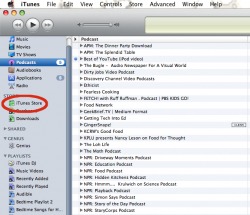 Important Facts to Keep In Mind About the Swirling Maelstrom of Excitement That Is My Life:1) I live about an hour from school. 2) Nobody else from my school lives anywhere near my house, so it's impossible to carpool to work. 3) I get so irate listening to the news and complain so much about it once I get home that my wife (again, the patientest woman in the world) grounded me from the radio about two years ago and hasn't ungrounded me yet. 4) The two hours I spend commuting each day is just about the only time I have to "read" or catch up on professional development. As a consequence of all this, I listen to a lot of podcasts. No. Seriously. A LOT of podcasts. Because I listen to them on an actual iPod, I use iTunes to download and manage them. (See picture, above.)
Every now and then, I discover some fantastic song or podcast that I would like to share in a blog post or on Twitter or Facebook. I've always wondered how to do that. I just figured it out. (Because it's very simple and because I'm whatever the opposite of gifted is, this took me several years.) Here's how:  1. Look up the song or podcast on the iTunes Store. 2. Look for a little down-arrow-triangle symbol to the right of the listing for the song. Click on that.
 3. A menu will pop up with several choices. Choose the one that best suits your purpose. If you just need the link to paste into a blog post, for instance, choose "Copy Link". 4. Paste your new link into your blog post, or email or Tweet or Facebook-thingee. 5. Stand in front of a mirror for a few minutes, practicing your look of competent insouciance in preparation for all the praise you'll get from impressed friends and co-workers.
 I find it really useful to have a library of soundbites ready to use on a moment's notice - mostly for PowerPoint, but also for...
Um...
Well, you can never tell when you'll need a recording of an oboe or a polar bear or the theme song to Welcome Back Kotter. Won't you feel foolish if you needed one of those sounds and didn't have it? Hmmmm??
This is how I find the sounds I use:
Searching For a Particular Sound:
A couple of years ago, one of the other teachers in my school asked for help looking for music for her class to use in their group PowerPoint about the American Revolution. After half an hour or so of "helping" her look online for something usable, we finally had a bit of an epiphany and did a Google search for:
"Revolutionary War", music, .wav
We found something within ten seconds.
Since then, that's been my first step when I look for a specific sound. I type in a whatever keyword I'm looking for - clapping, train whistle, PeeWee Herman, etc... - then a comma, then ".wav".
Wave files (.wav) are a type of sound file that works particularly well with PowerPoint.
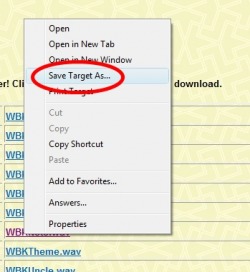 When you find a webpage with a sound that you want to save, there is a very cool shortcut that will save you a lot of aggravation - the Save Target As command. Right-click on the file you want to save and choose "Save Target As...". This allows you to save it directly to whatever folder you want to put it in without dealing with a bunch of frustrating intermediate commands. (This is another one of those commands that you might never have used before, but once you start using it, you'll find yourself using it it all the time.)
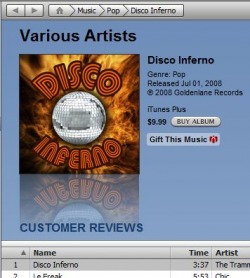 Another cool way of capturing sounds is with your Free Hi-Q Recorder. (Do you remember when we discussed that a few months ago?)
A year or so ago, I was putting together a PowerPoint on the Geography of Europe. Mostly because I have a very tiny brain, Bern, the capital of Switzerland reminded me of the old song, Disco Inferno - the one that goes, "Burn, Baby, Burn..." Many online music stores, including the iTunes Store and Amazon, allow you to listen to a 30 second soundclip of a given song. I used Free Hi-Q Recorder to capture those 30 seconds, then used Audacity to edit the soundclip down to the ten seconds or so that I needed. Now my students have the dubious pleasure of using 30 year-old disco music to learn European geography.
Isn't education inspiring?
 Audacity is a free, very user-friendly program that I use to edit sounds. It is very easy to learn and it's one of those programs that lets you get fancier and fancier as you learn to use it. I use it in my classroom all the time and it is a great way to hook kids into a project. (If you work on a Mac, GarageBand does the same thing.)
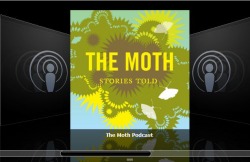 Finding Cool Soundbites You Didn't Know You Wanted:
There is a website I go to called Dailywav.com. Once a day or so, whoever it is who runs the site uploads one or more soundclips from popular movies, tv shows or commercials. I have found some profoundly weird soundbites here.
One of the unexpected benefits of the brain-dead aspects of YouTube is that as soon as a cool commercial hits the airwaves, somebody will immediately upload it to YouTube. As soon as you hear something cool on tv or the radio, you can look it up on YouTube.
The third place I shamelessly grab cool soundbites from is the podcasts that I listen to each week. For the people who put these shows together, one of their jobs is to find cool soundclips and insert them into their podcasts. I like to benefit from the hard work of people much cleverer than me. Again, this is where Free Hi-Q Recorder and Audacity come in very, very handy.
 All summer, I have been listening to a really remarkable podcast - Roz Rows the Pacific.
A woman named Roz Savage, who rowed solo across the Atlantic Ocean a couple of years ago is currently rowing across the Pacific Ocean. If she succeeds, she'll be the first woman to do this. Her trip will be in three legs - San Francisco to Hawaii, Hawaii to Tuvalu and Tuvalu to Australia. Because she will obviously need to rest up between the legs of this trip, it will take a couple of years.
As I write this, she is a little less than a thousand miles from Hawaii - almost done with the first leg of the trip.
Because modern technology like satelite phones, gps units and the internet have all come down so much in price over the past few years, it is very easy to keep up with her progress. She has:
· A podcast that is updated three times a week, where Roz tells what happened to her at sea over the past few days. This is strangely compelling, especially considering that NOTHING much happens on a day-to-day basis: just rowing, rowing and maybe some more rowing (on most days, she doesn't even see birds). The more you listen to this, though, the more you end up thinking about her very tiny environment.
For instance, a few weeks into her trip, her watermaker broke down totally and completely; it will have to be replaced when she gets to Hawaii. It's not a trip-ending disaster; most of her ballast is made up of bags of fresh water, so she can drink her ballast throughout her trip, replacing it with sea water as she goes. This just means that she has to carefully consider each and every drop of water she uses. (Given that she rows twelve to fifteen hours a day, that is a very tricky balance to strike.)
· A blog - She updates a blog about once a day. (Again, fascinating in a zen kind of way - looking at the tiny details of her life at sea.)
 · A marine tracking website that updates her position, speed and course every day
 So, how does this relate to the classroom?
Hard to tell. If everything goes well, Roz will finish up the first leg of her trip sometime in early September - a little too early to make a viable class project out of this. She should start the second leg of the voyage next winter, which would give a teacher plenty of time to plan a good project around this.
Here are a few possible activities I see:
· Giving her latitude and longitude coordinates to students each morning and having them track her progress on a big classroom map. At the end of a particular period of time, this could be compared to the map generated by MarineTrack, the website that provides the coordinates.
· Mocking up a floorplan of her boat and planning out packing lists (sort of like the "What would you take with you in a covered wagon?" activity that many of us have used over the years.)
· Writing letters or emails as a class. One of the main reasons Roz is making this trip is to raise awareness of ocean conservation. There are some great writing assignments in there somewhere.
· Converting nautical miles to statute miles, knots to miles per hour, metric to imperial measurements, etc...
· Studying currents, prevailing winds, tides, storms and other weather systems.
· Learning just where the heck Tuvalu is and studying the history and geography of the islands of the South Pacific.
These strike me as really good projects for 4th-7th grades. (I suspect our 8th graders could never get past the idea of her going a couple of months without washing her hair or shaving her legs.)
It took me a year or so to figure this one out. (Sometimes I'm blinded by the intensity of my cluelessness...)
If you listen to podcasts long enough, sooner or later, you'll find one that you could really use in the classroom. Here's how:
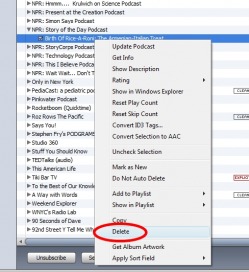
In iTunes, click the listing for the podcast you want to save.
Either press the "Delete"key in the upper-right corner of your keyboard, or right-click the listing and select "Delete".

You will be presented with three choices. Choose "Move to Recycle Bin".
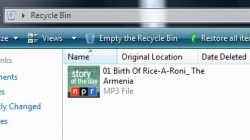 Double-click on the "Recycle Bin" icon on your desktop and there it will be! Now just click and drag it to whatever file you want to store it in or cut-and-paste it there.
Now you can edit it with Audacity or your favorite sound editor.
Yay, you!
Podcasts are basically radio shows that are broadcast over the internet instead of on the airwaves. Because it has become relatively cheap and easy to produce radio content on a home computer, hundreds or even thousands of special interest shows are available for download through a website or on iTunes.
If you own an iPod, you already know what iTunes is - a way of buying, organizing and downloading music for your mp3 player. It is also a way of downloading podcasts. You do NOT have to have an iPod to download and use iTunes.
Click here to download it.  One easy way to find interesting podcasts is to search through the iTunes Store.
Here are some podcasts that I have found useful:
Jumping Monkeys - a show about parenting in the digital age
Hmmmm... Krulwich on Science - interesting science stories from NPR
This I Believe - short audio essays by various Americans about what is most important to them
StoryCorps - short audio memoirs by average Americans with interesting stories to tell about their lives
Play around with podcasts for awhile and see if you find something that floats your boat.
|



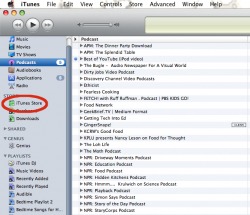



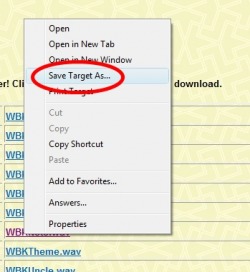
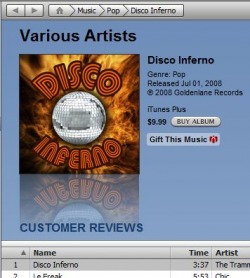

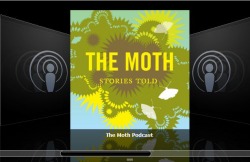



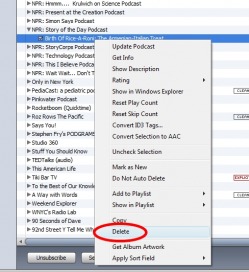

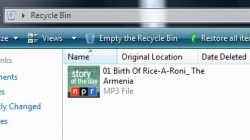
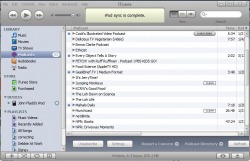

 RSS Feed
RSS Feed