
On the other side, you've got me.
The idea, I suppose, is that we'll somehow cancel each other out and make it possible for other people to hear themselves think.
Let's face it - I'm loud.
Really loud.
I shout. I sing badly. I lead my students in call-and-response lessons. I leap around my room like a demented gibbon.
So, it's been an ironically quiet source of grief for me over the years, that my classroom sound system has been so wimpy. I show a lot of videos and PowerPoints with sound clips and play NPR radio stories in my classes. For the past few years, I've used a Belkin Rockstar to link four or five sets of desktop computer speakers together, but I've never gotten a very satisfactory level of traumatic, ear-bleeding volume from it.
So, this summer, I broke down and bought a used pair of stereo speakers on Craig's List...

And, of course, that led to buying speaker wire and spending a full morning attaching cables and figuring out which channels still worked on the receiver and which were burnt out (the former owner apparently REALLY liked to blast vinyl albums at full volume. I'm guessing mostly Journey). In the end, I was able to put together a sound system that let me blast the theme from Hawaii Five-0 at the music room, as if to say, "Game ON, Ladies!"
I've got my DVD player hooked into the receiver through the tape-deck jacks and the AUX ports are connected to a headphone jack that can be plugged into my laptop or iPod.
And it's this iPod connection that has proved unexpectedly useful this past week.

This year, we made a commitment to all release our students at the same time, giving them four minutes to get to their next class.
I'm not very organized, so I used the alarm clock application on my iPod to remind me when I should release my students. I found that by hooking my iPod up to my new sound system and cranking up the volume, I could give myself enough warning to release the students in time to make it to their next class. The hard part was remembering to reset the alarm at the beginning of each class.
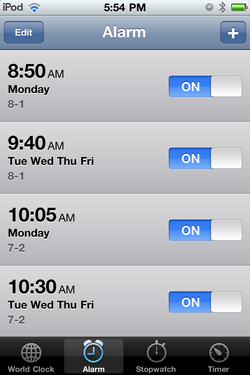
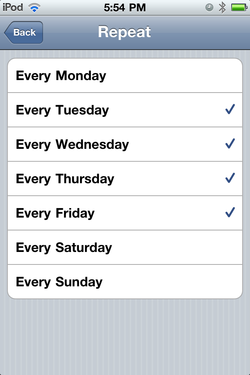
Now, five minutes before my students need to be at their next class (I need at least a minute's buffer to wrap up whatever I'm doing), a loud duck's quack will sound.
The only downside I've found to this arrangement so far is that I need to turn the volume up quite a bit for the alarm, so that if I play a song or anything else, without remembering to turn the volume back down, I tend to blast my students out of their seats.
Thus far, I'm tentatively pleased.
Pleased enough, that I'm going to go download a Journey song for next week.
 RSS Feed
RSS Feed